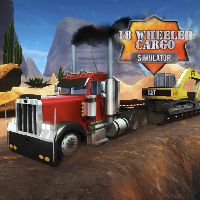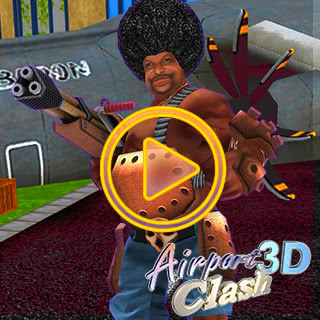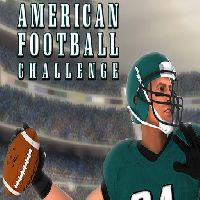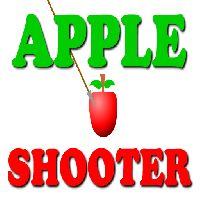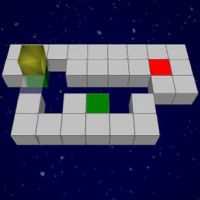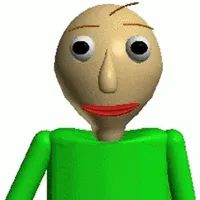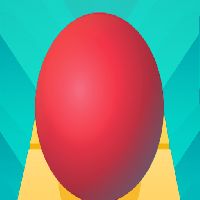FAT SLICE 2
SIMILAR GAMES
Game Description
Fat Slice 2 - UBG247
About Fat Slice 2 - UBG247
We are delighted to present **Fat Slice 2**, an engaging and addictive puzzle game that has quickly become a favorite among players seeking quick, satisfying challenges. This title offers a unique blend of precision, timing, and strategy, all accessible through your web browser on our platform, **UBG247**. Our mission at **UBG247** is to provide an extensive library of **top-tier, browser-based games** that are both **unblocked** and readily available, making them the perfect pastime for moments of leisure, whether you are at **school**, at **work**, or enjoying yourself at **home**. With **Fat Slice 2**, players can expect an experience that is **ad-free** and requires **no downloads**, ensuring immediate fun with just a simple click or a tap of your keyboard.
The Core Gameplay of Fat Slice 2
At its heart, **Fat Slice 2** revolves around a deceptively simple yet highly rewarding mechanic: **slicing**. The objective is to **slice** shapes with precision, dividing them into a specified number of pieces or removing specific sections to meet the level's requirements. Each level presents a unique configuration of shapes and obstacles, demanding a careful consideration of the angle, force, and timing of your slice. The game progressively introduces more complex geometries and challenging targets, pushing players to refine their skills and think strategically about how best to achieve the desired outcome. The satisfaction derived from a perfectly executed slice, yielding the exact results needed, is a primary draw of **Fat Slice 2**.
Understanding the Mechanics
The primary tool at your disposal in **Fat Slice 2** is a dynamic slicing mechanism. You control the trajectory and intensity of the slice, which can be initiated by clicking and dragging your mouse or using touch controls on compatible devices. As you drag, a trajectory line appears, indicating where the slice will occur. Releasing your click or touch triggers the slice, instantaneously dividing the target shape. The challenge lies in predicting the outcome of each slice, as the physics of the game ensure that pieces react realistically to the cut. Successfully dividing a shape into the correct number of parts or removing the required segments is key to advancing through the game’s many stages. We ensure that the **controls are intuitive**, allowing players to focus on the puzzle rather than the mechanics.
Progression and Difficulty Curve
The journey through **Fat Slice 2** is structured across numerous levels, each designed to incrementally increase in difficulty. Early stages serve as an introduction to the core mechanics, allowing players to familiarize themselves with the slicing action and the basic goals. As you progress, the shapes become more intricate, featuring multiple segments, holes, or irregular contours. New elements might be introduced, such as moving parts or hazards that must be avoided during the slicing process. This carefully crafted **difficulty curve** ensures that players remain engaged and challenged without becoming overwhelmed. The sense of accomplishment that comes with conquering a particularly tricky level is a significant motivator to continue playing.
Why Choose UBG247 for Fat Slice 2?
Our platform, **UBG247**, stands as a premier destination for **unblocked games**, and **Fat Slice 2** is a shining example of the quality and accessibility we offer. We understand that access to gaming entertainment can often be restricted by network policies in environments like schools or workplaces. This is precisely why **UBG247** was established—to provide a **secure and reliable gateway** to a vast collection of enjoyable games that can be played without interruption.
Thousands of Games at Your Fingertips
While **Fat Slice 2** offers a unique puzzle experience, our library extends far beyond a single genre. We host **thousands of games** spanning a wide array of categories, including **action**, **adventure**, **strategy**, **sports**, **puzzle**, and **arcade** titles. Whether you are in the mood for fast-paced thrills, mind-bending challenges, or competitive sports simulations, you will find something to captivate your interest on **UBG247**. Our curated selection ensures that we offer **top-tier titles** that provide hours of entertainment.
Instant Access, No Downloads Required
A significant advantage of playing **Fat Slice 2** and other games on **UBG247** is the elimination of the need for any software downloads or installations. All our games are **browser-based**, meaning they launch directly within your web browser. This translates to **instant access**; simply navigate to our site, select your game, and begin playing within moments. This approach is not only convenient but also ensures that our platform remains lightweight and easily accessible on virtually any device with a modern web browser.
An Ad-Free Gaming Environment
We are committed to providing an **ad-free experience** for all our players. The intrusive nature of pop-up advertisements or banner ads can significantly detract from the gaming experience, breaking immersion and interrupting gameplay. At **UBG247**, we prioritize your enjoyment, which is why we strive to keep our platform clean and free from disruptive advertising. This allows you to fully immerse yourself in the captivating gameplay of **Fat Slice 2** and all other titles we offer.
Accessibility and Bypassing Restrictions
One of the core benefits of **UBG247** is its ability to help players **bypass school or work filters** that often block access to gaming websites. Our platform is designed to be accessible on networks where standard gaming sites might be blocked. By utilizing our readily available web links, players can often gain access to their favorite games, providing a welcome break or a productive way to spend downtime. We aim to be the **go-to hub for free unblocked games**, ensuring that entertainment is available wherever you are.
How to Play Unblocked Games on UBG247
Getting started with **Fat Slice 2** and exploring our extensive collection of **unblocked games** on **UBG247** is a straightforward process. We have optimized our platform for ease of use, allowing players to jump into the action with minimal fuss.
Step-by-Step Guide to Enjoying Games
- Visit the Site: Open your preferred web browser, such as Chrome, Firefox, or Edge. Navigate to our platform at **UBG247**. Remember, **no downloads** are necessary to access our library.
- Browse Our Game Library: Once on our site, take your time to explore the diverse range of **unblocked games** available. You can browse by category, search for specific titles, or discover popular choices. From intense **action** games to challenging **puzzles** and exciting **sports** simulations, there is something for everyone.
- Select Your Game: Found **Fat Slice 2** or another title that catches your eye? Simply click on the game’s thumbnail or title to launch it.
- Launch and Play Instantly: Most games, including **Fat Slice 2**, load rapidly within your browser. Many games offer a **fullscreen mode** option for a more immersive experience.
- Adjust Settings if Needed: Upon launching, some games may offer options to adjust graphics, sound, or other settings to optimize your gameplay experience.
- Enjoy Uninterrupted Fun: Immerse yourself in the **ad-free entertainment** that **UBG247** provides. Focus entirely on the game without any distracting advertisements.
Mastering Game Controls for Top Unblocked Games
To excel in **Fat Slice 2** and many other titles available on **UBG247**, understanding common game controls is essential. While each game may have unique input methods, a consistent set of controls is prevalent across many genres. We provide this guide to help you quickly adapt and enhance your gameplay.
Common Control Schemes by Genre
- Action & Platformers (Similar to Stickman or Retro Bowl inspired gameplay):
- Arrow Keys/WASD: Primarily used for directional movement, allowing your character to move left, right, up, or down.
- Spacebar: Often assigned to actions like jumping, attacking, or activating special abilities.
- Shift Key: Commonly used for sprinting, dodging, or performing a secondary action.
- Mouse Click: Can be used for aiming, shooting, interacting with objects, or initiating attacks.
- Puzzle & Strategy Games (Examples include 2048 or Geometry Dash styles):
- Arrow Keys: Essential for navigating menus, moving game pieces, or selecting options.
- Mouse Click/Drag: Used extensively for selecting items, moving pieces across the screen, or interacting with the game environment.
- Spacebar: Frequently used to pause the game, confirm selections, or activate certain game mechanics.
- Enter Key: Often serves to start a game, restart a level, or confirm an action.
- Sports & Racing Games (Think Slope Game mechanics):
- Arrow Keys/WASD: Crucial for steering vehicles, controlling player movement on a field, or adjusting direction.
- Spacebar: Can be mapped to actions like jumping, accelerating, activating a boost, or performing a special move.
- Shift Key: Typically used for braking, drifting, or engaging a secondary function.
- Mouse: In some racing or sports games, the mouse might be used to adjust aiming angles or control precise movements.
- Multiplayer & Arcade Games (Like Slither.io or Agar.io):
- Mouse: Often the primary input for guiding your character or entity around the game world.
- Left Click: Frequently used to activate a boost, accelerate, or perform an offensive action.
- Arrow Keys: In some titles, these might supplement mouse control for movement or specific actions.
- Spacebar: Can be used to pause, activate a special ability, or interact with the environment.
For **Fat Slice 2**, the core controls typically involve precise mouse interactions to define the slicing trajectory and power. Always check the in-game instructions for the most accurate control mapping.
Tips for Smooth Gameplay on UBG247
To ensure you get the most out of your gaming sessions with **Fat Slice 2** and other titles on **UBG247**, we offer a few practical tips to enhance your experience and overcome potential minor issues.
- Read In-Game Instructions: Before diving into a new game, especially one with unique mechanics like **Fat Slice 2**, always look for a tutorial or instruction screen. These often provide valuable insights into gameplay, controls, and objectives.
- Adjust Graphics Settings: If you encounter any performance issues, such as lag or stuttering, try lowering the graphics settings within the game. Many browser games offer options to reduce visual fidelity, which can significantly improve frame rates on less powerful hardware.
- Use Responsive Peripherals: Ensure your keyboard and mouse are functioning correctly and are responsive. For timing-sensitive games like **Fat Slice 2**, input lag can be the difference between success and failure.
- Bookmark UBG247: To ensure quick and easy access to your favorite games, bookmark our site, **UBG247**, in your browser. This allows you to return to our collection with a single click, bypassing the need to search for us each time.
- Troubleshoot Potential Issues: If a game fails to load or exhibits unexpected behavior, try refreshing your browser page. If the problem persists, consider clearing your browser's cache and cookies, or try accessing the game using a different browser. This simple troubleshooting can often resolve minor glitches.
Our commitment at **UBG247** is to provide a seamless and enjoyable platform for all your **unblocked gaming** needs. With titles like **Fat Slice 2**, we aim to deliver accessible, high-quality entertainment that you can enjoy anytime, anywhere.
Play Fat Slice 2 for free on UBG247, the top destination for unblocked games in the USA! Enjoy thousands of top-tier, browser-based games with no ads and instant access—perfect for school, work, or home. Whether you love action, puzzles, or sports, start playing with just a click or keyboard tap!
Why Choose Unblocked Games 247?
Unblocked games are a lifesaver when gaming sites are restricted. At Unblocked Games 247, we offer:
- Thousands of Games: Action, puzzles, sports, and more.
- No Downloads: Play instantly in your browser.
- Ad-Free Experience: Focus on fun, not pop-ups.
- Accessible Anywhere: Bypass school or work filters with ease.
Our platform is your go-to hub for free unblocked games, delivering endless entertainment wherever you are.
How to Play Unblocked Games on Unblocked Games 247
Getting started is simple! Follow these steps to enjoy unblocked games on Unblocked Games 247:
- Visit the Site: Open Chrome, Firefox, or Edge and go to Unblocked Games 247. No downloads needed!
- Browse Games: Explore our library of unblocked games—action, adventure, puzzles, and more.
- Pick a Game: Click a title to launch it in fullscreen mode instantly.
- Play Right Away: Most games load in seconds. Adjust settings if available.
- Bypass Blocks: Use our .io/GitLab link to access games on restricted networks.
- Enjoy Ad-Free Fun: Immerse yourself without interruptions.
Game Controls for Top Unblocked Games
Master your favorite unblocked games with these common controls. Check each game’s instructions for specifics.
Action & Platformers (e.g., Stickman, Retro Bowl)
- Arrow Keys/WASD: Move or jump.
- Spacebar: Attack or special moves.
- Shift: Sprint or dodge.
- Mouse Click: Aim or interact.
Puzzles & Strategy (e.g., 2048, Geometry Dash)
- Arrow Keys: Navigate elements.
- Mouse Click/Drag: Select or move items.
- Spacebar: Pause or confirm.
- Enter: Start/restart.
Sports & Racing (e.g., Slope Game)
- Arrow Keys/WASD: Steer or move.
- Spacebar: Jump or accelerate.
- Shift: Brake or boost.
- Mouse: Adjust angles.
Multiplayer & Arcade (e.g., Slither.io)
- Mouse: Guide your character.
- Left Click: Boost or activate.
- Arrow Keys: Move (some titles).
- Spacebar: Pause or special moves.
Tips for Smooth Gameplay on Unblocked Games 247
Maximize your fun with these pro tips:
- Read Instructions: Check tutorials on the start screen.
- Adjust Settings: Tweak graphics for lag-free play.
- Use Responsive Gear: Ensure your keyboard/mouse works well.
- Bookmark Us: Save Unblocked Games 247 for quick access.
- Troubleshoot: Refresh or switch browsers if needed.