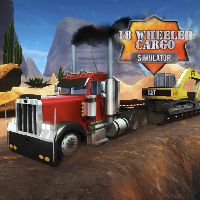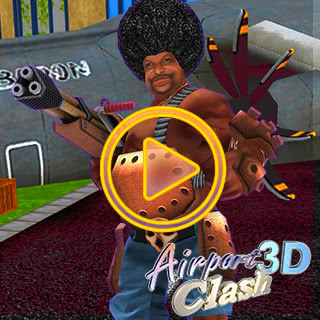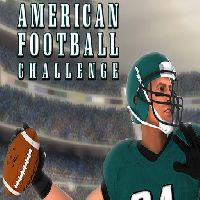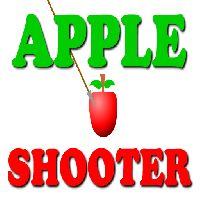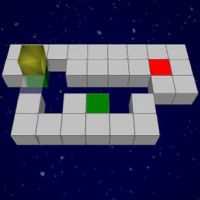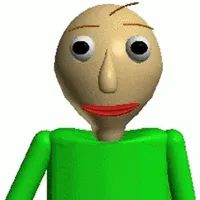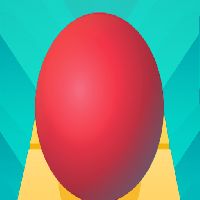PARKING FURY 3D: BEACH CITY
SIMILAR GAMES
Game Description
Parking Fury 3D: Beach City - UBG247
About Parking Fury 3D: Beach City - UBG247
Welcome to the exciting world of Parking Fury 3D: Beach City! This engaging game offers a unique blend of precision driving and challenging parking scenarios, all set against the vibrant backdrop of a sunny beach city. Whether you are looking for a quick gaming session or a more extended period of gameplay, Parking Fury 3D: Beach City provides a fun and stimulating experience for players of all skill levels. The game is readily available on the platform Unblocked Games 247 (UBG247), ensuring easy access and an enjoyable gaming experience.
In Parking Fury 3D: Beach City, the objective is straightforward: navigate various challenging courses and park your assigned vehicle within the designated spots. The game begins with easy levels to help you get acquainted with the controls and mechanics. As you progress, the difficulty increases, introducing complex parking layouts, tight spaces, and time constraints that will test your driving skills. The game's 3D environment gives a realistic feel, making the parking challenges even more immersive.
The game features a range of vehicles, each with its own unique handling characteristics. Mastering these variations is crucial to successfully completing the increasingly difficult levels. Furthermore, the detailed beach city setting is not only visually appealing but also plays a significant role in the game's design. You will navigate around obstacles such as pedestrians, other vehicles, and environmental hazards.
Why Choose Unblocked Games 247 (UBG247) for Parking Fury 3D: Beach City?
At Unblocked Games 247 (UBG247), we understand the need for accessible and enjoyable gaming. Here are the reasons why you should choose us for playing Parking Fury 3D: Beach City:
- Accessibility: We offer a seamless gaming experience, allowing you to play Parking Fury 3D: Beach City directly in your browser. No downloads are required.
- User-Friendly Interface: Our website has a clean, intuitive design, allowing you to find and start playing Parking Fury 3D: Beach City with ease.
- Ad-Free Experience: We believe that your gaming experience should be uninterrupted. We strive to keep our platform ad-free, so you can focus entirely on enjoying Parking Fury 3D: Beach City.
- Compatibility: Our platform supports various devices, including computers, laptops, and mobile devices, so you can enjoy Parking Fury 3D: Beach City anytime, anywhere.
- Regular Updates: We consistently update our game selection to ensure you always have access to the latest and greatest titles, including Parking Fury 3D: Beach City.
Unblocked Games 247 (UBG247) is designed to provide a stress-free gaming experience, making it the ideal platform to enjoy Parking Fury 3D: Beach City and other exciting games.
How to Play Parking Fury 3D: Beach City
Playing Parking Fury 3D: Beach City is simple and enjoyable. Here's a step-by-step guide to get you started:
- Access UBG247: Open your preferred web browser (Chrome, Firefox, Edge, etc.) and navigate to https://ubg247.gitlab.io/.
- Find Parking Fury 3D: Beach City: Use the search bar or browse our game library to locate Parking Fury 3D: Beach City.
- Start the Game: Click on the game icon to launch it. It will load quickly in your browser.
- Familiarize with Controls: Pay attention to the in-game instructions, which will guide you through the controls for steering, acceleration, and braking. Typically, arrow keys or WASD keys are used.
- Start Parking: Follow the on-screen prompts to begin the game. Drive the car to the designated parking spot, avoiding obstacles.
- Complete Levels: Successfully park your car to advance to the next level. Each level presents unique challenges and complexities.
With these easy steps, you’ll be enjoying Parking Fury 3D: Beach City in no time! Remember to take your time, observe your surroundings, and learn from each attempt.
Understanding the Controls in Parking Fury 3D: Beach City
Mastering the controls is essential to succeed in Parking Fury 3D: Beach City. Here are the standard controls you can expect:
- Steering: Generally, you use the arrow keys (left and right) or the A/D or W/S keys to steer your vehicle. Precise steering is crucial to navigate tight spots and avoid collisions.
- Acceleration: Use the up arrow key or W key to accelerate. This will propel your car forward, allowing you to cover ground and maneuver.
- Braking/Reverse: Use the down arrow key or S key to brake or reverse. Effective braking is essential for precise parking and avoiding obstacles.
- Camera Control: Some versions of the game may offer camera controls to switch between different views. This can be helpful in getting a better perspective of the parking space and surrounding environment.
Every game level has specific requirements, so learning the controls quickly is a must. Experiment and discover what suits your preferences. Practicing with these controls will improve your overall parking skills.
Tips and Strategies for Mastering Parking Fury 3D: Beach City
To become a pro at Parking Fury 3D: Beach City, here are some effective tips and strategies:
- Practice Makes Perfect: The more you play, the better you will become at controlling the car. Repeated practice helps refine your movements and anticipate challenges.
- Observe the Parking Space: Before you start, carefully analyze the parking space. Note the angles, available space, and any potential obstacles.
- Use Your Mirrors: In the game's 3D environment, utilizing your virtual mirrors (if available) is crucial for judging distances and aligning your car correctly.
- Control Your Speed: Maintaining a steady speed, especially when approaching the parking spot, is essential for precision. Avoid sudden accelerations or braking unless necessary.
- Adjust Your Perspective: If camera controls are available, experiment with different camera angles. This can help you get a clearer view and make the parking task simpler.
- Learn from Mistakes: Don’t be discouraged by failures. Each mistake provides a chance to learn what went wrong. Adjust your approach and try again.
- Be Patient: Some levels require several attempts. Patience is key, especially in more complex parking scenarios.
Implementing these strategies will improve your gameplay experience, making you a more skilled player in Parking Fury 3D: Beach City.
The Benefits of Playing Parking Fury 3D: Beach City
Beyond pure entertainment, playing Parking Fury 3D: Beach City can offer several benefits:
- Enhanced Hand-Eye Coordination: The game requires you to coordinate visual information with your physical actions, improving hand-eye coordination.
- Improved Spatial Awareness: Navigating through parking spaces requires a sense of space and depth. This enhances your spatial awareness skills.
- Problem-Solving Skills: Each level presents a unique challenge, encouraging you to devise strategies and solve problems.
- Stress Relief: Enjoying a game like Parking Fury 3D: Beach City can provide a fun, stress-relieving break.
- Cognitive Stimulation: Games that involve strategy and precision can help keep your mind sharp and enhance cognitive functions.
By playing Parking Fury 3D: Beach City, you can boost your mental skills while having fun.
Explore Other Games on UBG247
While enjoying Parking Fury 3D: Beach City, why not explore the vast selection of other games available on Unblocked Games 247 (UBG247)?
- Action Games: Dive into thrilling adventures, intense combat scenarios, and exciting challenges with our selection of action games.
- Puzzle Games: Test your mind with a variety of puzzle games. From brain teasers to logic challenges, there's something for everyone.
- Sports Games: Show off your skills and compete in various sports simulations, featuring football, basketball, racing, and more.
- Adventure Games: Embark on exciting quests, explore new worlds, and uncover hidden treasures with our adventure games.
- Strategy Games: Plan and strategize your way to victory with our selection of strategy games.
UBG247 is your one-stop destination for all gaming needs. Explore the various categories, find your favorites, and enjoy countless hours of fun! We continually add new titles to our game library, ensuring there is always something fresh and exciting to try.
Troubleshooting Common Issues in Parking Fury 3D: Beach City
Encountering issues while playing Parking Fury 3D: Beach City? Here are some common problems and their solutions:
- Game Not Loading: If the game fails to load, refresh your browser. Ensure that your internet connection is stable and try again.
- Lag or Slow Performance: Reduce the graphics settings in the game if they are available. Close any other applications that might be using resources.
- Controls Not Responding: Ensure your keyboard or mouse is correctly connected and functioning. Try using a different browser.
- Browser Compatibility: The game may perform differently on various browsers. Consider trying a different web browser to see if the issue resolves.
- Check for Updates: Ensure your web browser is updated to the latest version. Game developers also sometimes release updates that might address performance issues.
If these steps do not solve your problem, contact our support team. We are here to assist you with any questions or technical issues you might have.
Frequently Asked Questions about Parking Fury 3D: Beach City and UBG247
Here are some frequently asked questions (FAQs) about Parking Fury 3D: Beach City and Unblocked Games 247 (UBG247):
- Is Parking Fury 3D: Beach City free to play?
Yes, Parking Fury 3D: Beach City is available for free on UBG247.
- Do I need to download anything to play?
No, you can play Parking Fury 3D: Beach City directly in your web browser without any downloads.
- Is UBG247 safe to use?
Yes, we take great care to ensure that our platform is safe. We regularly update our website and games to protect our users.
- Can I play Parking Fury 3D: Beach City on mobile devices?
Yes, Parking Fury 3D: Beach City is compatible with various devices, including mobile phones and tablets.
- How often are new games added to UBG247?
We consistently add new games to ensure a fresh and diverse selection for our users.
- How can I contact support?
You can contact our support team through the contact form on our website. We are here to assist you with any questions or technical issues.
We are committed to ensuring a smooth and enjoyable gaming experience. If you have any questions, please do not hesitate to contact us.
Conclusion
Parking Fury 3D: Beach City is a fantastic game, and Unblocked Games 247 (UBG247) is the perfect place to play it. With its engaging gameplay, various levels, and the vibrant beach city setting, this game offers hours of fun and challenge. We provide a safe, ad-free, and accessible platform so that you can enjoy Parking Fury 3D: Beach City without any interruptions. Visit https://ubg247.gitlab.io/ and start playing today. We hope you have an excellent time with us. Happy gaming!
Play Parking Fury 3D: Beach City for free on UBG247, the top destination for unblocked games in the USA! Enjoy thousands of top-tier, browser-based games with no ads and instant access—perfect for school, work, or home. Whether you love action, puzzles, or sports, start playing with just a click or keyboard tap!
Why Choose Unblocked Games 247?
Unblocked games are a lifesaver when gaming sites are restricted. At Unblocked Games 247, we offer:
- Thousands of Games: Action, puzzles, sports, and more.
- No Downloads: Play instantly in your browser.
- Ad-Free Experience: Focus on fun, not pop-ups.
- Accessible Anywhere: Bypass school or work filters with ease.
Our platform is your go-to hub for free unblocked games, delivering endless entertainment wherever you are.
How to Play Unblocked Games on Unblocked Games 247
Getting started is simple! Follow these steps to enjoy unblocked games on Unblocked Games 247:
- Visit the Site: Open Chrome, Firefox, or Edge and go to Unblocked Games 247. No downloads needed!
- Browse Games: Explore our library of unblocked games—action, adventure, puzzles, and more.
- Pick a Game: Click a title to launch it in fullscreen mode instantly.
- Play Right Away: Most games load in seconds. Adjust settings if available.
- Bypass Blocks: Use our .io/GitLab link to access games on restricted networks.
- Enjoy Ad-Free Fun: Immerse yourself without interruptions.
Game Controls for Top Unblocked Games
Master your favorite unblocked games with these common controls. Check each game’s instructions for specifics.
Action & Platformers (e.g., Stickman, Retro Bowl)
- Arrow Keys/WASD: Move or jump.
- Spacebar: Attack or special moves.
- Shift: Sprint or dodge.
- Mouse Click: Aim or interact.
Puzzles & Strategy (e.g., 2048, Geometry Dash)
- Arrow Keys: Navigate elements.
- Mouse Click/Drag: Select or move items.
- Spacebar: Pause or confirm.
- Enter: Start/restart.
Sports & Racing (e.g., Slope Game)
- Arrow Keys/WASD: Steer or move.
- Spacebar: Jump or accelerate.
- Shift: Brake or boost.
- Mouse: Adjust angles.
Multiplayer & Arcade (e.g., Slither.io)
- Mouse: Guide your character.
- Left Click: Boost or activate.
- Arrow Keys: Move (some titles).
- Spacebar: Pause or special moves.
Tips for Smooth Gameplay on Unblocked Games 247
Maximize your fun with these pro tips:
- Read Instructions: Check tutorials on the start screen.
- Adjust Settings: Tweak graphics for lag-free play.
- Use Responsive Gear: Ensure your keyboard/mouse works well.
- Bookmark Us: Save Unblocked Games 247 for quick access.
- Troubleshoot: Refresh or switch browsers if needed.