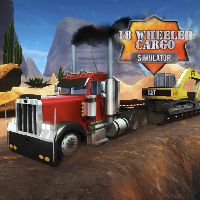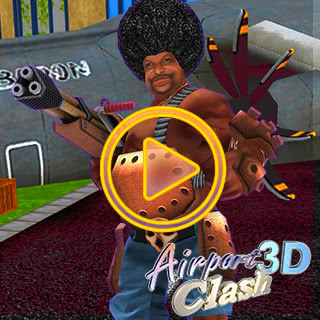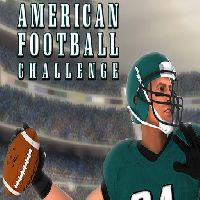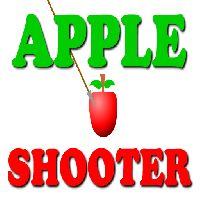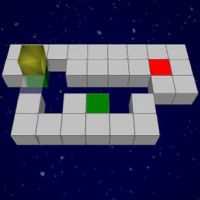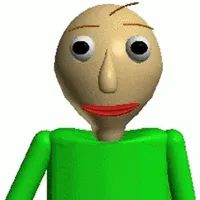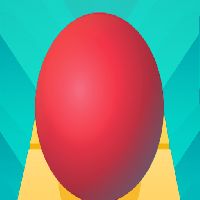PARKING FURY
SIMILAR GAMES
Game Description
Parking Fury - UBG247
About Parking Fury - UBG247
Parking Fury is a captivating driving simulation game where precision and spatial reasoning are paramount. As the player, your objective is straightforward yet demanding: navigate a variety of vehicles through increasingly intricate parking scenarios without causing any damage. Available on UBG247, this game provides an engaging experience suitable for players of all ages and skill levels.
Unblocked Parking Fury: The Perfect Choice for Gaming on the Go
When access to traditional gaming platforms is restricted, unblocked games like Parking Fury become an indispensable source of entertainment. UBG247 is dedicated to offering a wide array of unblocked games, ensuring that players can enjoy their favorite titles whether they are at school, work, or simply in a location with internet limitations. With Parking Fury unblocked, you can hone your driving skills and alleviate boredom without any constraints.
Why Parking Fury Stands Out Among Driving Games
The allure of Parking Fury extends beyond its simple premise. Several factors contribute to its popularity and make it a standout title in the realm of driving games:
- Realistic Physics: The game incorporates a physics engine that simulates real-world driving conditions, adding a layer of challenge and authenticity.
- Progressive Difficulty: As you advance through the levels, the parking scenarios become progressively more complex, demanding greater precision and strategic thinking.
- Variety of Vehicles: Parking Fury offers a selection of vehicles, each with its unique handling characteristics, providing a diverse driving experience.
- Intuitive Controls: The game features user-friendly controls that are easy to master, ensuring that players can focus on the core gameplay mechanics.
- Addictive Gameplay: The combination of realistic physics, progressive difficulty, and intuitive controls creates an addictive gameplay loop that keeps players coming back for more.
Playing Parking Fury on UBG247: A Step-by-Step Guide
Getting started with Parking Fury on UBG247 is a breeze. Follow these simple steps to dive into the world of precision parking:
- Visit UBG247: Open your preferred web browser (Chrome, Firefox, or Edge) and navigate to UBG247.
- Search for Parking Fury: Utilize the search bar located on the UBG247 homepage to find Parking Fury.
- Launch the Game: Click on the Parking Fury icon to initiate the game.
- Familiarize Yourself with the Controls: Before embarking on your parking journey, take a moment to understand the game's controls. Typically, the arrow keys or WASD keys are used for steering and acceleration.
- Start Parking: Begin navigating your vehicle through the designated parking areas, exercising caution to avoid collisions.
Mastering the Art of Parking Fury: Essential Tips and Tricks
While Parking Fury may seem straightforward at first glance, mastering the game requires a combination of skill, strategy, and patience. Here are some invaluable tips and tricks to help you excel:
- Practice Makes Perfect: The more you play, the better you will become at judging distances and maneuvering your vehicle in tight spaces.
- Utilize the Mirrors: Pay close attention to your vehicle's mirrors to gain a better understanding of your surroundings and avoid collisions.
- Control Your Speed: Maintain a slow and steady pace, especially when navigating challenging parking scenarios.
- Plan Your Route: Before making a move, take a moment to assess the situation and plan your route carefully.
- Be Patient: Parking Fury is a game of precision, so don't rush your maneuvers. Take your time and focus on executing each move with accuracy.
Troubleshooting Common Issues in Parking Fury
While Parking Fury is generally a stable and reliable game, you may occasionally encounter technical issues. Here are some common problems and their corresponding solutions:
- Game Not Loading: If the game fails to load, try clearing your browser's cache and cookies. Alternatively, try accessing the game using a different web browser.
- Lag or Slow Performance: If you experience lag or slow performance, try closing any unnecessary programs or browser tabs. You can also try lowering the game's graphics settings, if available.
- Game Freezing: If the game freezes, try refreshing the page. If the problem persists, try restarting your web browser or computer.
- Sound Issues: If you are experiencing sound issues, check your computer's volume settings and ensure that the game's audio is not muted.
The Enduring Appeal of Unblocked Games: Why They Remain Popular
Unblocked games have maintained their popularity for several reasons:
- Accessibility: Unblocked games are readily accessible on a wide range of devices and platforms, making them a convenient source of entertainment.
- Simplicity: Many unblocked games feature simple gameplay mechanics that are easy to learn, making them appealing to a broad audience.
- Variety: The world of unblocked games encompasses a vast array of genres and styles, ensuring that there is something for everyone.
- Free to Play: Most unblocked games are free to play, making them an attractive option for budget-conscious gamers.
- Bypassing Restrictions: As previously mentioned, unblocked games provide a means of circumventing internet restrictions, allowing players to enjoy their favorite titles in otherwise inaccessible environments.
UBG247: Your Ultimate Destination for Unblocked Gaming
UBG247 stands out as a leading provider of unblocked games, offering a comprehensive and user-friendly platform for gamers of all types. With its extensive library of titles, ad-free experience, and commitment to accessibility, UBG247 is the ultimate destination for anyone seeking unrestricted gaming enjoyment.
Exploring Other Engaging Games on UBG247
Beyond Parking Fury, UBG247 boasts a rich collection of other captivating games spanning various genres. Here are a few noteworthy examples:
- Action Games: Engage in adrenaline-pumping combat, navigate treacherous environments, and test your reflexes in a variety of action-packed titles.
- Puzzle Games: Challenge your intellect and problem-solving skills with a diverse selection of puzzle games that will keep you entertained for hours.
- Sports Games: Compete in virtual sporting events, showcase your athletic prowess, and experience the thrill of victory in a range of sports-themed games.
- Adventure Games: Embark on epic quests, explore uncharted territories, and uncover hidden secrets in immersive adventure games.
- Strategy Games: Put your strategic thinking to the test in a variety of strategy games that require careful planning and tactical decision-making.
The Future of Unblocked Games and UBG247
The future of unblocked games appears bright, with ongoing advancements in technology and a growing demand for accessible gaming experiences. UBG247 is well-positioned to remain at the forefront of this trend, continually expanding its library of titles, enhancing its platform, and providing a seamless gaming experience for its users.
Conclusion: Parking Fury and the World of Unblocked Games Await
Parking Fury offers a compelling and engaging driving simulation experience that is perfect for both casual and hardcore gamers. Combined with the vast selection of unblocked games available on UBG247, you'll never run out of exciting gaming options. Visit UBG247 today and immerse yourself in the world of unrestricted gaming fun!
Play Parking fury for free on UBG247, the top destination for unblocked games in the USA! Enjoy thousands of top-tier, browser-based games with no ads and instant access—perfect for school, work, or home. Whether you love action, puzzles, or sports, start playing with just a click or keyboard tap!
Why Choose Unblocked Games 247?
Unblocked games are a lifesaver when gaming sites are restricted. At Unblocked Games 247, we offer:
- Thousands of Games: Action, puzzles, sports, and more.
- No Downloads: Play instantly in your browser.
- Ad-Free Experience: Focus on fun, not pop-ups.
- Accessible Anywhere: Bypass school or work filters with ease.
Our platform is your go-to hub for free unblocked games, delivering endless entertainment wherever you are.
How to Play Unblocked Games on Unblocked Games 247
Getting started is simple! Follow these steps to enjoy unblocked games on Unblocked Games 247:
- Visit the Site: Open Chrome, Firefox, or Edge and go to Unblocked Games 247. No downloads needed!
- Browse Games: Explore our library of unblocked games—action, adventure, puzzles, and more.
- Pick a Game: Click a title to launch it in fullscreen mode instantly.
- Play Right Away: Most games load in seconds. Adjust settings if available.
- Bypass Blocks: Use our .io/GitLab link to access games on restricted networks.
- Enjoy Ad-Free Fun: Immerse yourself without interruptions.
Game Controls for Top Unblocked Games
Master your favorite unblocked games with these common controls. Check each game’s instructions for specifics.
Action & Platformers (e.g., Stickman, Retro Bowl)
- Arrow Keys/WASD: Move or jump.
- Spacebar: Attack or special moves.
- Shift: Sprint or dodge.
- Mouse Click: Aim or interact.
Puzzles & Strategy (e.g., 2048, Geometry Dash)
- Arrow Keys: Navigate elements.
- Mouse Click/Drag: Select or move items.
- Spacebar: Pause or confirm.
- Enter: Start/restart.
Sports & Racing (e.g., Slope Game)
- Arrow Keys/WASD: Steer or move.
- Spacebar: Jump or accelerate.
- Shift: Brake or boost.
- Mouse: Adjust angles.
Multiplayer & Arcade (e.g., Slither.io)
- Mouse: Guide your character.
- Left Click: Boost or activate.
- Arrow Keys: Move (some titles).
- Spacebar: Pause or special moves.
Tips for Smooth Gameplay on Unblocked Games 247
Maximize your fun with these pro tips:
- Read Instructions: Check tutorials on the start screen.
- Adjust Settings: Tweak graphics for lag-free play.
- Use Responsive Gear: Ensure your keyboard/mouse works well.
- Bookmark Us: Save Unblocked Games 247 for quick access.
- Troubleshoot: Refresh or switch browsers if needed.