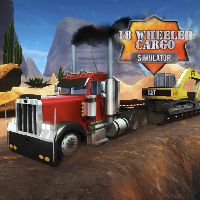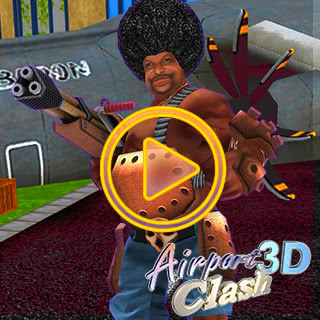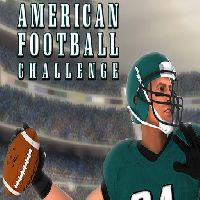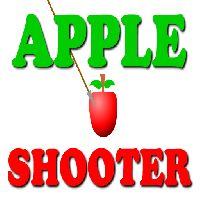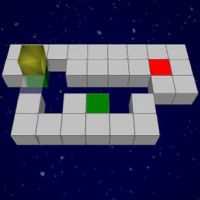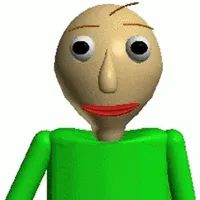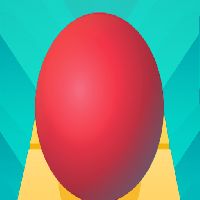TIGER SIMULATOR 3D
SIMILAR GAMES
Game Description
Tiger Simulator 3D - UBG247
About Tiger Simulator 3D - UBG247
Embark on a thrilling journey into the wild with Tiger Simulator 3D, now available for free on UBG247! Experience the life of a majestic tiger in this immersive, browser-based simulation. Whether you're looking for an exciting adventure during a break at school, a relaxing pastime at work, or simply some fun at home, Tiger Simulator 3D offers endless entertainment. Explore vast landscapes, hunt prey, and raise a family in this captivating game.
UBG247 stands as your premier destination for unblocked games, providing access to thousands of top-tier titles directly in your browser. We understand the frustration of encountering restrictions on gaming sites, which is why we've curated a vast collection of games that can be played instantly, without the need for downloads or installations. Our commitment is to deliver a seamless and enjoyable gaming experience, free from ads and accessible from any location.
Why Choose Unblocked Games 247?
When access to your favorite gaming sites is limited, unblocked games provide a much-needed solution. At UBG247, we pride ourselves on offering a comprehensive and user-friendly platform designed to overcome these restrictions. Here's why you should make us your go-to source for online gaming:
- Thousands of Games: Dive into our extensive library featuring a wide variety of genres, including action, puzzles, sports, adventure, and more. We constantly update our collection to ensure there's always something new to discover.
- No Downloads: Say goodbye to lengthy installation processes. All our games are designed to be played instantly in your browser, saving you time and storage space.
- Ad-Free Experience: Enjoy uninterrupted gameplay with our completely ad-free environment. We believe that your focus should be on the game, not on annoying pop-ups or intrusive ads.
- Accessible Anywhere: Whether you're at school, work, or home, UBG247 allows you to bypass network restrictions and access your favorite games with ease. Our platform is optimized to work seamlessly on any device, ensuring a consistent gaming experience wherever you are.
Our mission is to provide a reliable and enjoyable platform for free unblocked games, delivering endless hours of entertainment regardless of your location. We are dedicated to maintaining a high-quality gaming experience and continuously improving our platform based on user feedback.
How to Play Unblocked Games on Unblocked Games 247
Getting started with unblocked games on UBG247 is quick and easy. Follow these simple steps to dive into your favorite games in no time:
- Visit the Site: Open your preferred web browser (Chrome, Firefox, Edge, or Safari) and navigate to UBG247. You don't need to download any software or plugins.
- Browse Games: Explore our diverse selection of unblocked games. Use the search bar or browse by category to find games that suit your interests. We offer everything from fast-paced action games to challenging puzzle games.
- Pick a Game: Once you've found a game you like, simply click on the title to launch it instantly. Most games will load in fullscreen mode for an immersive experience.
- Play Right Away: Our games are designed to load quickly, so you can start playing almost immediately. Take a moment to adjust the game settings if available to optimize your experience.
- Bypass Blocks: If you're on a restricted network, use our alternative link https://ubg247.gitlab.io/ to access the games. This link is specifically designed to bypass common network filters and firewalls.
- Enjoy Ad-Free Fun: Immerse yourself in the game without any interruptions. Our ad-free environment ensures a smooth and enjoyable gaming experience.
Game Controls for Top Unblocked Games
Mastering the controls of your favorite unblocked games is essential for a successful gaming experience. While the specific controls may vary from game to game, here are some common control schemes for popular genres:
Action & Platformers (e.g., Stickman, Retro Bowl)
- Arrow Keys/WASD: Use these keys to move your character left, right, up (jump), and down.
- Spacebar: Often used for attacking, jumping, or performing special moves.
- Shift: May be used for sprinting, dodging, or other movement-related actions.
- Mouse Click: Typically used for aiming, shooting, or interacting with objects in the game world.
Puzzles & Strategy (e.g., 2048, Geometry Dash)
- Arrow Keys: Use these keys to navigate elements within the game, such as tiles or blocks.
- Mouse Click/Drag: Often used to select, move, or combine items in the game.
- Spacebar: May be used to pause the game, confirm a selection, or trigger a specific action.
- Enter: Typically used to start or restart a game.
Sports & Racing (e.g., Slope Game)
- Arrow Keys/WASD: Use these keys to steer your vehicle or move your character.
- Spacebar: May be used to jump, accelerate, or perform other actions related to movement.
- Shift: Often used to brake, boost, or perform special maneuvers.
- Mouse: May be used to adjust angles, aim shots, or control the camera.
Multiplayer & Arcade (e.g., Slither.io)
- Mouse: Use the mouse to guide your character's movement.
- Left Click: Often used to boost, activate special abilities, or interact with the environment.
- Arrow Keys: May be used for movement in some titles.
- Spacebar: May be used to pause the game or perform special moves.
Always check the in-game instructions or tutorial for specific control information. Familiarizing yourself with the controls before you start playing will enhance your experience and help you achieve better results.
Tips for Smooth Gameplay on Unblocked Games 247
To ensure a smooth and enjoyable gaming experience on UBG247, consider these pro tips:
- Read Instructions: Before you start playing a new game, take a moment to read the instructions or tutorial provided on the start screen. This will help you understand the game's mechanics and objectives.
- Adjust Settings: If the game offers graphics settings, experiment with different options to find the optimal balance between visual quality and performance. Lowering the graphics settings can often improve performance on older computers or devices.
- Use Responsive Gear: Ensure that your keyboard and mouse are functioning properly and responding accurately to your inputs. A faulty or unresponsive keyboard or mouse can negatively impact your gameplay.
- Bookmark Us: Save UBG247 to your browser's bookmarks for quick and easy access to your favorite games. This will save you time and effort in the future.
- Troubleshoot: If you experience any issues with a game, such as lagging or freezing, try refreshing the page or switching to a different browser. Clearing your browser's cache and cookies can also help resolve some issues.
Tiger Simulator 3D: Dive Deeper into the Game
Tiger Simulator 3D on UBG247 offers an unparalleled experience in animal simulation. Step into the paws of a wild tiger and navigate through realistic environments, encountering various challenges and adventures. The game allows you to experience the full life cycle of a tiger, from cub to adult, hunting prey, protecting your territory, and raising a family.
Key Features of Tiger Simulator 3D
- Realistic Environments: Explore diverse and beautifully rendered 3D environments, from dense forests to open grasslands, each teeming with wildlife.
- Hunting and Survival: Hone your hunting skills as you stalk and capture prey to sustain yourself and your family. Different animals require different hunting strategies, adding depth to the gameplay.
- Family Life: Find a mate and raise a family of tiger cubs. Protect them from predators and teach them the skills they need to survive in the wild.
- Customization Options: Customize your tiger's appearance with various skins and markings. Develop your tiger's attributes to enhance its strength, speed, and hunting abilities.
- Missions and Challenges: Complete various missions and challenges to earn rewards and unlock new content. Test your skills and prove yourself as the ultimate predator.
Gameplay Mechanics
Tiger Simulator 3D features intuitive and engaging gameplay mechanics. Use the WASD keys to move your tiger and the mouse to control the camera. The spacebar allows you to jump, while the shift key enables you to sprint. Use the left mouse button to attack prey and defend yourself from predators. The game also features a hunger and thirst system, requiring you to regularly hunt and drink to stay alive.
Tips for Mastering Tiger Simulator 3D
- Learn the Environment: Familiarize yourself with the layout of each environment to effectively track prey and avoid predators.
- Master Hunting Techniques: Practice different hunting strategies to efficiently capture various types of prey.
- Protect Your Family: Prioritize the safety of your cubs and mate by defending them from threats and ensuring they have enough food and water.
- Upgrade Your Tiger: Invest in upgrading your tiger's attributes to enhance its hunting abilities and overall survival skills.
- Complete Missions: Take on missions and challenges to earn rewards and unlock new areas and content.
The Future of Unblocked Games on UBG247
At UBG247, we are committed to continuously improving our platform and expanding our library of unblocked games. We are constantly seeking new and exciting titles to add to our collection, ensuring that our users always have access to the latest and greatest games. We also value user feedback and use it to inform our development decisions, ensuring that our platform meets the needs of our community.
Our Vision
Our vision is to become the leading provider of free unblocked games, offering a comprehensive and enjoyable gaming experience for users of all ages. We aim to create a platform that is accessible, reliable, and engaging, providing endless hours of entertainment for our community. We are dedicated to maintaining a high-quality gaming experience and continuously innovating to meet the evolving needs of our users.
Stay Updated
To stay updated on the latest news and additions to our game library, be sure to follow us on social media and check our website regularly. We frequently announce new game releases, updates, and special events. You can also subscribe to our newsletter to receive exclusive content and offers directly to your inbox.
Join the UBG247 community today and experience the best in unblocked games! Whether you're a seasoned gamer or just looking for a fun way to pass the time, we have something for everyone. Start playing now and discover your new favorite game!
Play Tiger Simulator 3D for free on UBG247, the top destination for unblocked games in the USA! Enjoy thousands of top-tier, browser-based games with no ads and instant access—perfect for school, work, or home. Whether you love action, puzzles, or sports, start playing with just a click or keyboard tap!
Why Choose Unblocked Games 247?
Unblocked games are a lifesaver when gaming sites are restricted. At Unblocked Games 247, we offer:
- Thousands of Games: Action, puzzles, sports, and more.
- No Downloads: Play instantly in your browser.
- Ad-Free Experience: Focus on fun, not pop-ups.
- Accessible Anywhere: Bypass school or work filters with ease.
Our platform is your go-to hub for free unblocked games, delivering endless entertainment wherever you are.
How to Play Unblocked Games on Unblocked Games 247
Getting started is simple! Follow these steps to enjoy unblocked games on Unblocked Games 247:
- Visit the Site: Open Chrome, Firefox, or Edge and go to Unblocked Games 247. No downloads needed!
- Browse Games: Explore our library of unblocked games—action, adventure, puzzles, and more.
- Pick a Game: Click a title to launch it in fullscreen mode instantly.
- Play Right Away: Most games load in seconds. Adjust settings if available.
- Bypass Blocks: Use our .io/GitLab link to access games on restricted networks.
- Enjoy Ad-Free Fun: Immerse yourself without interruptions.
Game Controls for Top Unblocked Games
Master your favorite unblocked games with these common controls. Check each game’s instructions for specifics.
Action & Platformers (e.g., Stickman, Retro Bowl)
- Arrow Keys/WASD: Move or jump.
- Spacebar: Attack or special moves.
- Shift: Sprint or dodge.
- Mouse Click: Aim or interact.
Puzzles & Strategy (e.g., 2048, Geometry Dash)
- Arrow Keys: Navigate elements.
- Mouse Click/Drag: Select or move items.
- Spacebar: Pause or confirm.
- Enter: Start/restart.
Sports & Racing (e.g., Slope Game)
- Arrow Keys/WASD: Steer or move.
- Spacebar: Jump or accelerate.
- Shift: Brake or boost.
- Mouse: Adjust angles.
Multiplayer & Arcade (e.g., Slither.io)
- Mouse: Guide your character.
- Left Click: Boost or activate.
- Arrow Keys: Move (some titles).
- Spacebar: Pause or special moves.
Tips for Smooth Gameplay on Unblocked Games 247
Maximize your fun with these pro tips:
- Read Instructions: Check tutorials on the start screen.
- Adjust Settings: Tweak graphics for lag-free play.
- Use Responsive Gear: Ensure your keyboard/mouse works well.
- Bookmark Us: Save Unblocked Games 247 for quick access.
- Troubleshoot: Refresh or switch browsers if needed.